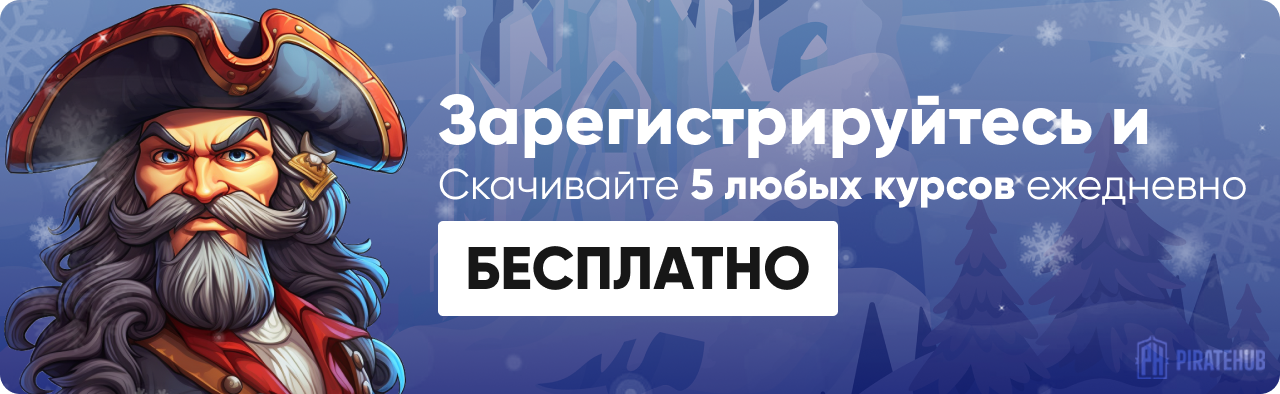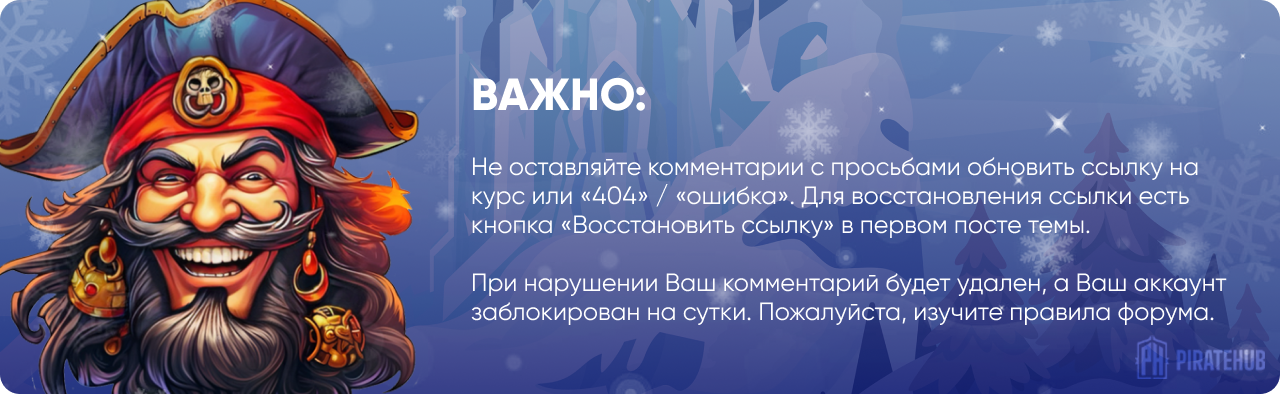- Регистрация
- 27 Авг 2018
- Сообщения
- 40,599
- Реакции
- 654,249
- Тема Автор Вы автор данного материала? |
- #1

Do you want to know how to get the best of your prototypes with smooth and organic animations?
Do you want to master Smart animate, transitions, overlays, swaps and different scrolling styles inside Figma?
Join to this course to learn all about it. In the meantime you can create 5 guided projects that later you can put in your portfolio. In the course we will learn step by step to replicate the proposed projects.
Create your own interactions and prototypes and upload them so we can discuss the best techniques!
Hands-on Class Project
Create one animation for each of the prototyping types we see on each video. Put your style into practice and learn by doing taking the ideas we will see on the course. If you upload your project for review i will be glad to give you my feedback on anything you may need! (Style, typography, animations, transitions, prototyping…)
Link to class file: Figma
Covered Topics:
- Web Design
- Interaction Design
- Mobile Design
- Prototyping
- Portfolio
- Creative
- UI/UX Design
Hey, I’m Bruno!
UX/UI Designer with more than 20 years of experience currently working in a big data company making complex products simple.
Figma, Sketch and Adobe XD are my favourite tools.
I love going to the mountains and record music.
If you like my classes follow me to be updated when new content arrives!
SALES PAGE:
DOWNLOAD: