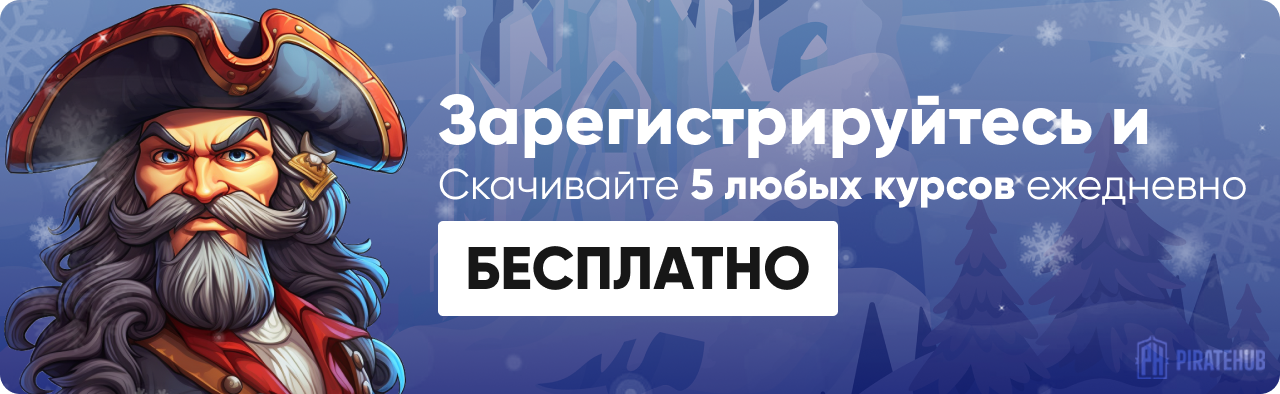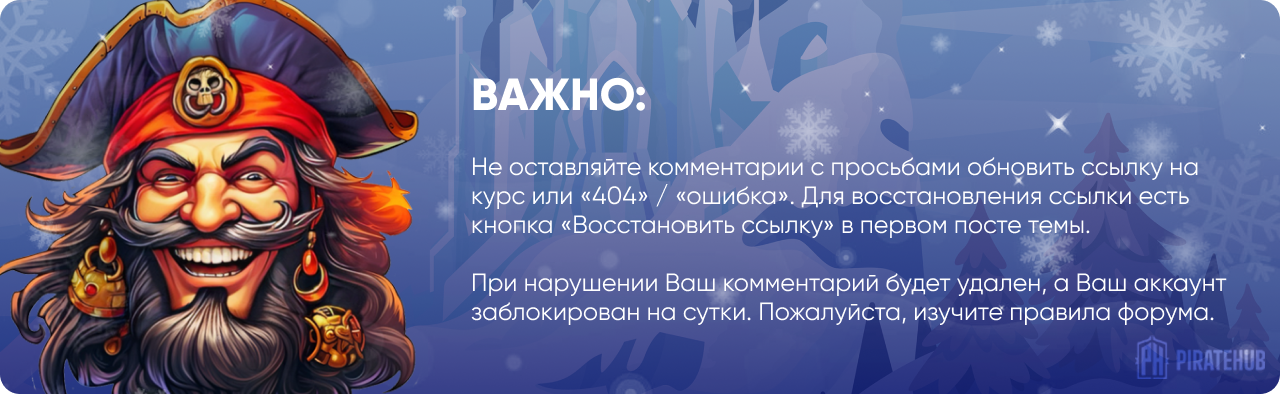- Регистрация
- 27 Авг 2018
- Сообщения
- 40,599
- Реакции
- 654,288
- Тема Автор Вы автор данного материала? |
- #1

What you'll learn
- You will learn about archiving digital photos and backing them up.
- You will discover the steps of an efficient post-production workflow.
- You will see the difference between exporting for web and saving for print.
- You will understand that photography goes beyond the production phase.
- Students are encouraged to have their copy of Adobe Lightroom and Adobe Photoshop.
NOTE: This course neither goes deep in Adobe Photoshop, nor in Adobe Lightroom.
Who this course is for:
- This course is for photographers who want to boost their post-production.
- This course is not an in-depth course to Adobe Photoshop nor to Adobe Lightroom.
- Adobe Lightroom or Adobe Photoshop experts would probably take no benefit from this course.
- This course is for photographers who are not familiar with post-production.
DOWNLOAD: