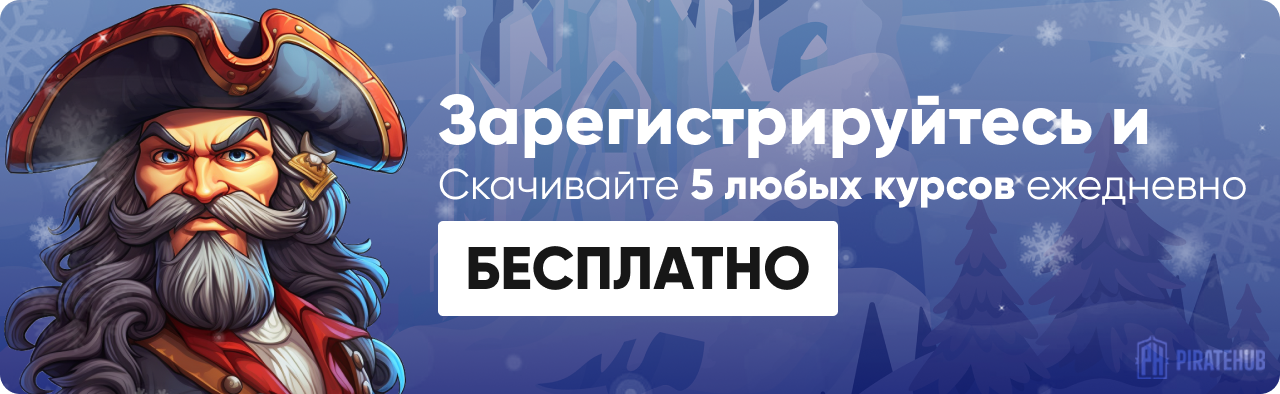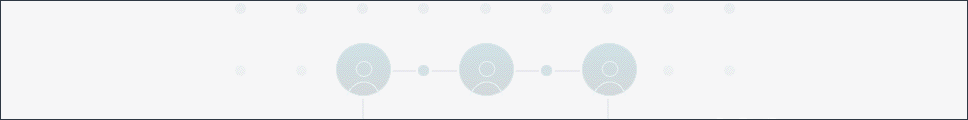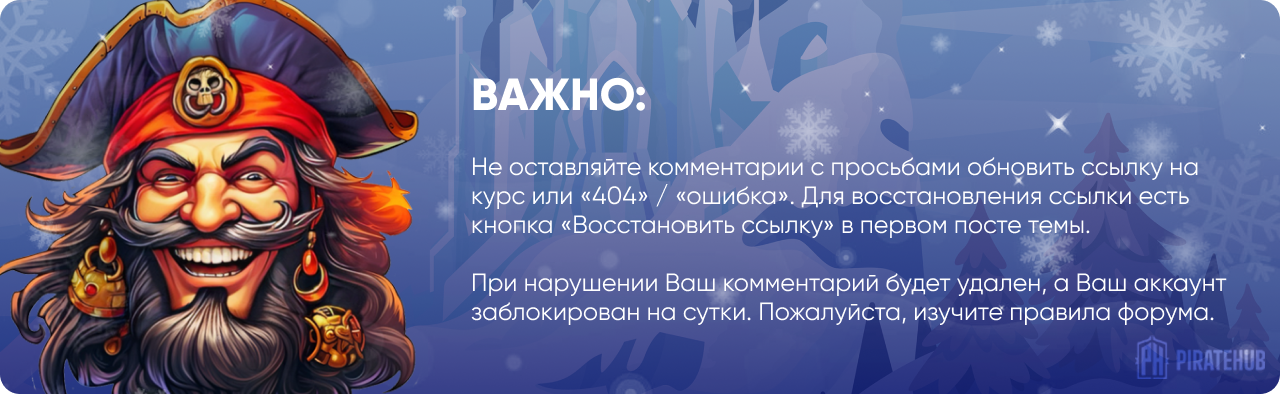- Регистрация
- 27 Авг 2018
- Сообщения
- 40,599
- Реакции
- 654,287
- Тема Автор Вы автор данного материала? |
- #1

What you'll learn
- How to implement and lay out your inventory UI (user interface) so that the panels, buttons, slots and icons make sense.
- How to use useful UI components like the Scroll View Asset and the Grid Layout Group to more easily structure your inventory UI.
- How to use the drag-and-drop system so that players can pick up inventory items and move them to other slots, or drop them into the world.
- How to use a pickup system with scriptable objects providing the data for specific inventory items.
- How to use and modify the equipping system so that players can equip weapons and armor from their inventory.
- How to interface between what the player sees on screen in their inventory and what your backend system knows should be the appropriate information stored in the inventory.
- How to use and modify a tooltip system that gives the player information about their inventory items.
- How to make items stackable so that if a player has more than one of an item it only takes up one inventory slot and displays how many items have been stacked.
- How to refactor your code so that when a new feature is added, it propagates to all areas of your project without breaking your game.
- How to build a user interface mockup in Unity before your functionality is in place.
- You should be able to write basic C# (loops, conditionals, components, etc)
- Some familiarity with Unity's APIs is helpful.
- You should know your way round Unity's editor.
- We recommend you take at least the first half of our Complete Unity Developer 2D or 3D, or equivalent, as a pre-requisite.
This highly acclaimed series was over 200% funded on Kickstarter, and is designed for intermediate users of Unity. We recommend you take at least the first half of our Complete Unity Developer 2D or 3D, or equivalent, as a prerequisite.
This course is the second in our RPG series, you don't need to have completed the first part of the RPG Series (the RPG Core Combat course) but it will give you an advantage if you already have.
By enrolling in this course you will have access to the completed Inventory system as an asset pack which you can import into your existing project. We will also take you step-by-step through the process of using, modifying, improving and understanding the code that drives the asset pack.
Please note, this course follows a different format. Rather than building the inventory system from scratch, line-by-line, we will provide you with our code and then explain how the code works so that you understand it fully. This is an approach that works well for folks who are already competent with Unity and C# and wanting to "get to the answer" more quickly.
Although this course is part of our RPG series, you can use the inventory system for any of your projects that require items to be picked up, dropped, moved and equipped.
In this course we will cover the following systems:
- The click-to-pickup and the runover-to-pickup systems
- The dropping system
- The tooltip overlay system
- The stackable item system
- The equipping system
- The saving and loading system
You will have access to a course forum where you can discuss topics on a course-wide basis, or down to the individual video. Get plugged into our communities of amazing developers on Facebook (nearly 20k), in our own TA-curated Community (17k views/day), and our student chat group (10k live at any one time). Check out our reviews to see how people love this feature.
Building an RPG is an amazing way to level-up your game development skills, so why not join us and get started improving your game development right now?
Who this course is for:
- Our Complete Unity Developer course provides the perfect pre-requisite.
- This course is for intermediate Unity users who want to create their own Inventory System.
DOWNLOAD: